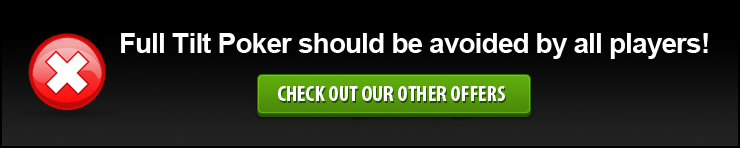Full Tilt Download
The detailed Full Tilt Download guide will ensure that even beginners to poker online will not have any difficulties downloading the full tilt poker software.
New players that sign up for an account with fulltiltpoker.com will have the opportunity to claim 100% sign up bonus for deposits up to $600.
It is advised that you maintain both our window and the free fulltilt poker download window open during the procedure so you can look back if you face difficulties.
Enable the full tilt poker download here
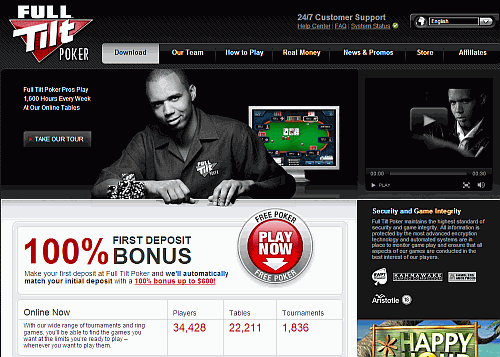
Step 1
A window like the one above will open in a different window of your browser.
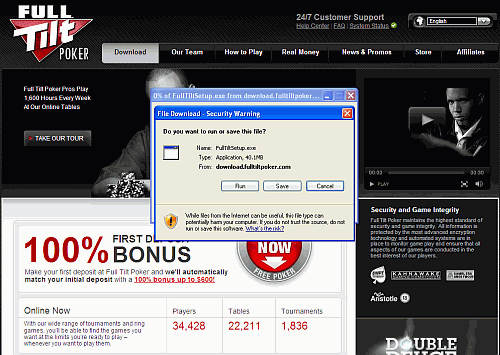
Step 2
Click on the download button and a window like the one above should appear in your browser.
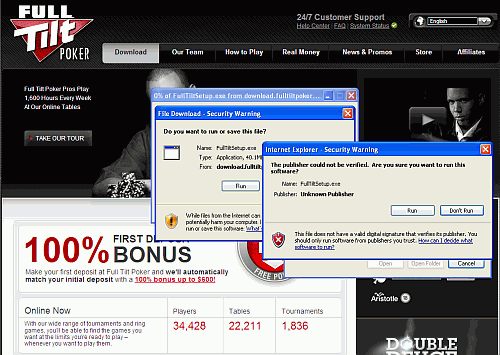
Step 3
Click Run. This will enable the fulltiltpoker.com software to get installed on the hard drive of your computer.
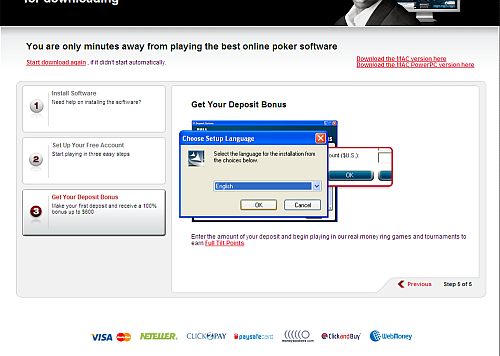
Step 4
Once your computer has connected to fulltiltpoker.com and it has initiated the free fulltilt poker download process, you will be asked which language you wish to use. You will have the opportunity to pick out of 21 languages if English is not your mother language.
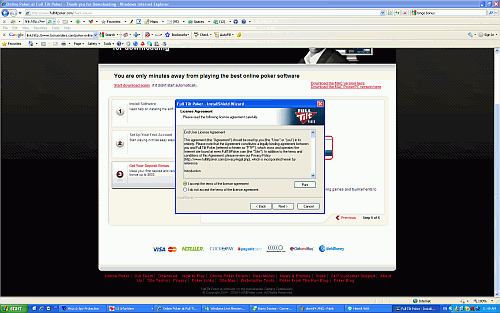
Step 5
As a standard procedure fulltiltpoker.com will ask you if you agree to the process of the download, please read through the terms as you do no want to violate any of the rules of use and get banned or blocked. The terms of use are very reasonable and they should not have any effect on your play if you do not try to run multiple accounts or run 2 computers on the same table at the same time which might get you accused for cheating other full tilt poker players.
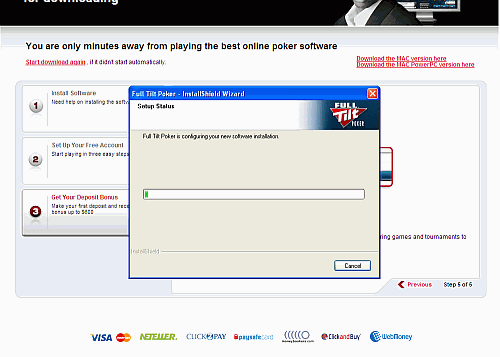
Step 6
Once you have agreed to the terms of use of fulltiltpoker.com, at the next step you should be receiving a message that the full tilt poker download procedure is on its last and final step, at the screen that will look like the one above.
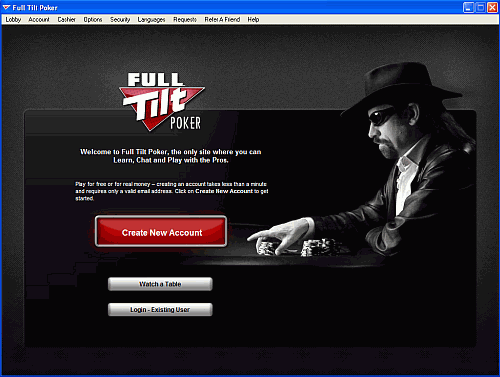
Step 7
When you reach the black screen with one of the full tilt poker pros in the background you are one step away from the registration process. In the picture you can see Chris “Jesus” Ferguson. It might be Phil Ivey, Gus Hansen or Howard Lederer. Click create a new account.
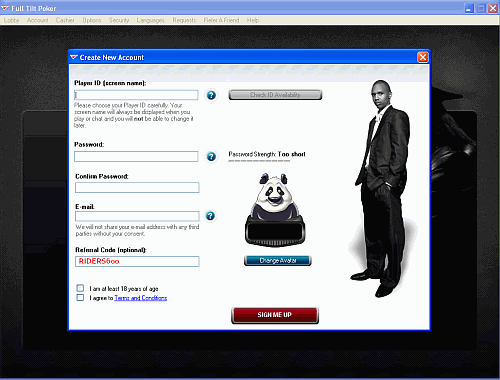
Step 8
Your browser will open the registration window which will look like the one above, you should see Phil Ivey at the right corner of your screen. Proceed with the details and enter the Full Tilt Poker Referral Code: RIDERS600 in the box as shown above to qualify for the limited 100% up to $600 offer.
Step 9
If your details have been entered successfully you should be getting clearance to proceed, in the case that you have entered the wrong full tilt poker referral code you should be getting a message asking you to enter the correct code, try copying it from here so you avoid any mistakes: RIDERS600
When Step 9 has ended you should be receiving an email in your inbox with a verification code. You will have to enter the full tilt poker verification code at this step to show that the email address used is yours. This will ensure that you have flawless correspondence with fulltiltpoker.com in issues off reload bonuses, special offers and freeroll invitations which we coordinate for our players.
You are ready to hit the tables!
*Note: Your $600 bonus can be viewed in the full tilt poker cashier section as pending bonus.
If you might have any problems please contact us directly or [email protected] 24/7, 365 days a year.
Full Tilt Poker System Requirements
Full Tilt poker software has been developed to operate on most computer systems if you feel your computer is old or you fear that your hardware will not operate with the Full Tilt Poker Software check the system requirements of the Full Tilt poker client below.
Computers with Windows – Recommended
Windows XP
400MHZ Pentium minimum
128MB of RAM minimum
Screen resolution: 1024×768 with minimum 16-bit color depth
Broadband Connection
60 MB of free disk space to avoid jams
Computers with Windows Minimum Requirements
Windows 2000
266MHz Pentium
64 MB of RAM or more
Minimum screen resolution 800×600 and 256 colors
Dial up connection (56.6)
30mb of free disk space
MAC requirements – Recommended
Mac OS 10.3.9 minimum
G5 or Intel Based Macintosh
512 MB or more of RAM
Broadband connection
30mb of free disk space
Minimum Requirements for MAC
Mac OS 10.3.9
800mhz G4 processor speed or faster
512 MB or more of RAM
Dialup connection (56.6)
30mb of free disk space minimum